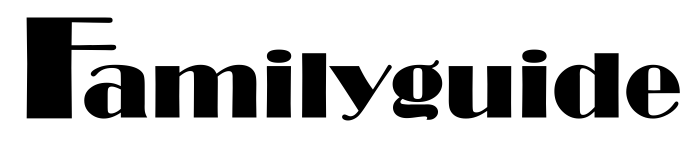Managing screen time for yourself and your children has become increasingly straightforward.
A video uploaded to Familyguide's YouTube channel offers viewers a detailed tutorial on utilizing the "screen time" feature available on iPhones.
After accessing settings, "the tenth item you'll see is called screen time," Familyguide explained. "This is a valuable tool, not just for children, but also for adults to ensure you're living in the moment with your family, dedicating time to faith, focusing on loved ones, and avoiding technology overuse."
Within the screen time settings, users can view their daily average screen usage.
Another notable feature is "downtime."
"Downtime is a function that, at a specified time, causes most apps on your phone to fade out. You can schedule downtime, perhaps starting at 5:00 or when you return from work at 5:30 or 6:00, allowing you to set aside your phone and concentrate on family. During downtime, apps become faded but remain accessible in emergencies," the video clarified.
The screen time settings also allow for setting time limits on specific apps.
"You can select 'app limits' and choose which apps you want to restrict," it continued. "Options include categories like social, games, entertainment, creativity, productivity and finance, education, information and reading, health and fitness, utilities, shopping, food, travel, and others. You can even include websites."
Within each category, you can set specific downtime periods.
For instance, if you aim to be more present with your children on weekends, you can schedule downtime for Saturdays and Sundays.
Familyguide has also provided steps for setting screen time limits for children:
-
Establish Screen Time Limits: Set clear, consistent limits for various screen activities such as TV, video games, and social media. The American Academy of Pediatrics suggests no more than one hour of quality screen time daily for children aged 2-5, and recommends avoiding screen time for those under 18 months.
-
Implement Screen-Free Areas: Identify specific zones in your home, like the dining area or bedrooms, where screens are prohibited. This helps protect family time and sleep from screen intrusion.
-
Lead by Example: Children often mimic adult behavior. To encourage less screen time for your child, demonstrate this by reducing your own screen usage and engaging in non-screen activities.
-
Offer Alternative Activities: Motivate your child to participate in other activities such as reading, outdoor play, arts and crafts, or board games. Ensure these alternatives are easily accessible and appealing.
-
Schedule Screen Time: Rather than allowing unrestricted access, incorporate screen time into your child's daily routine. Designate specific periods for screen use, such as after completing homework or chores.
You may also like
-
Actress’ Baby Only Wanted THIS?! God SHOCKED Her With The Truth!
-
Discord: Is Your Child's Soul at RISK? (The TRUTH Parents MUST Know!)
-
Candace Cameron Bure's Kids Asked Her *This* Question About Faith?!
-
Hollywood Star's Secret Weapon for Sharing Faith Fearlessly!
-
PBS Kids Just Did WHAT?! The Future of Family Gaming is Here!